Content Marketing Ideas Generator
This tool invites you to add keywords before suggesting a bunch of ideas based on the elements in my periodic table. You get formats, as well as headlines, and you can define your target audience.
Portent’s Content Idea Generator
A lovely tool that explains why it suggests the words and phrases it uses in headlines.
Hubspot’s Topic Generator
Another useful headline generation tool. Hubspot also produced a useful companion spreadsheet for you to play around with.
Soovle
An oldie but a goodie… this tool takes your keywords and uses Google Suggest to deliver ideas, ranked by popularity.
SEOGadget’s Content Strategy Generator Tool
A Google spreadsheet that you can copy and customise.
Advanced idea generation
A little research can go a long way. You know a lot of the topics and subjects that your audience is interested in, but there will be others that might be off your radar.
Have you identified the specific keyword queries that people are using to find your content? What else are they searching for?
There are a few techniques to help you brainstorm ideas beyond the obvious. I want to focus on just one timesaving tip, which I spotted in a very detailed, very brilliant post on how get the best out of the Google Keyword Planner. It’s one of the most useful articles I’ve read all year, so do spend a little time to digest it. Take a look at this screenshot…
What do you notice about the above screenshot (other than the small text – my apologies)?
That’s right, I didn’t enter any keywords into Keyword Planner. Instead, I simply used a URL. For those of you low on time or high on laziness, this should appeal.
I’ve used our own blog as the ‘landing page’, which I’m obviously familiar with, but I could use other URLs (competitors, publishers, blogs, reddit, Hacker News, etc) to find new phrases to consider writing about. It’s so wonderfully simple.
Once you have added a URL, flip on the ‘Keyword Ideas’ tab and the tool will extract a bunch of keyword suggestions based on the content found via that URL. You can also sort the results, ranking them by average monthly search volume, or – intriguingly – the ‘Suggested Bid’…

These bid prices are very revealing, and should sharpen your mind. You can expect to see more articles on this blog on the topics of ‘automated email marketing software’ and ‘predictive analytics marketing’ (I’m 100% serious).
Cross-check your own search positions for the most expensive phrases. These are pricey for a reason: they are highly sought after and reflect real buyer intent.
Can you do better in organic search for these terms, now that you know what they are?
Once you’ve done some gap analysis you can start to prioritise the creation of new content. Use the tools to help you.
As an aside, for those of you still trying to win the budget: one clear business reason for investing in content is so that you don’t wind up paying £70.20 per click to pull in traffic from Google! I’ve actually worked it out: based on an average cost per click of just 25p this blog saves the business around £1m a year (and given some of the bid prices in the table above, the real number could be considerably higher).
As well as Keyword Planner, there is Google Trends to make use of. I always reference Trends before publishing new content, to figure out what my chances are of hitting the top spot in search.
Ok, let’s wrap things up. As ever, do leave a comment if you have other ideas or pointers.
Mine the gaps! Use the tools! Prioritise your ideas! Create!

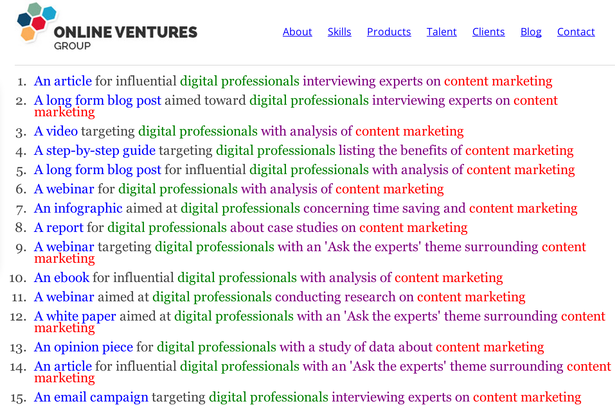





Comments