One of the largest travel sites in the world, Expedia and its subsidiaries (which include Hotels.com, Trivago, HomeAway and Travelocity) help millions of travelers find flights and hotels every month.
Conversion rate optimization is a major concern for a business as large as Expedia’s.
When you’re dealing with tens of millions of transactions every year, even a 0.2% bump in conversion rates can translate into millions in extra revenue.
For obvious reasons, there’s a lot you can learn about CRO best practices and innovations by understanding how Expedia turns visitors into customers.
Paul Rouke, Founder & CEO at PRWD previously wrote about Booking.com being the most persuasive website in the world, and after using Expedia for the first time, I think it also deserves to be ranked among the best in the business.
In the first of two posts, I’ll do an in-depth teardown of Expedia.com and show you how it converts traffic coming in from two different channels – organic search and direct type-ins.
Part two, due to be published next week, will focus on traffic from PPC and social (organic and paid).
Expedia: Then vs. Now
Expedia was founded in October 1996, which makes it one of the oldest travel sites online.
Here’s how the site looked like at launch:

The site did not even have a search box when it was launched, let alone a flight booking facility.
This is a far cry from the slick, conversion-optimized website that greets you today:

If you’ve hung out on any CRO focused websites, a few things about the Expedia.com site will jump out immediately:
1. Highly noticeable CTAs: Both the “Search” button and the top “Hello bar” are in a bright shade of yellow.
This grabs attention as soon as you land on the site, especially when contrasted against the blue/gray colors.
2. Non-intrusive navigation: The navigation menu doesn’t necessarily grab attention. Instead, the entire focus of the site is on the flight/hotel booking area.
3. Distinctive notifications: The notification icon in the top navigation menu has a distinctive red color and a clear “alarm” icon.
You can’t really land on the homepage without noticing it.
4. Above the fold: All the important information – booking a flight, checking out different deals , etc. – is above the fold.
In fact, you don’t even have to scroll down the page to book a ticket or a hotel room.
There are plenty of other tactics Expedia uses to grab and focus user attention, as you’ll see later.
How Expedia Converts Visitors in Different Scenarios
As a large travel site, Expedia gets its users from search, social, referrals, direct type-ins and paid channels.
How Expedia tailors its user experience for visitors coming in from each of these channels can teach you a lot about CRO.
For example, on Expedia’s Twitter handle, the company promotes its blog instead of the main website.
It also promotes its other social channels such as Snapchat through pinned tweets and custom logos.

This is very different from the company’s Facebook page where it promotes its main site, Expedia.com:

Below, I’ll breakdown the user experience for different channels and show you how Expedia maximizes conversion rates for organic search, social, and direct traffic.
Scenario #1: Direct Traffic to Expedia.com
The Situation
Imagine that you’re a 35-year-old man from Texas. For an upcoming anniversary, you want to treat your wife to a vacation in New York.
Since you’ve seen dozens of Expedia ads on TV, you decide to give Expedia a try to book flights.
Thanks to the constant advertising, you have strong recall for the Expedia website. So instead of search, you type in Expedia.com directly into your browser.
Here’s how Expedia turns such a user into a customer:
The landing page
When you land on Expedia.com, this is the page that greets you:

Four things to note here:
1. The default open tab is flight + hotel “Bundle Deals”.
This is more profitable for OTAs (Online Travel Agencies – like Expedia or Booking.com) since they get to sell not one but two products – a hotel and a flight.
It’s also better value for customers since they can often get bundled deals.
2. “Hello Bar” promotes sign-ups
You’ll notice that there is no “sign-up” button anywhere on the homepage.
To find this link, you have to click on “Account”, then “Sign-in” to get to the login page.
The only other sign-in prompt is at the top of the page on the yellow Hello Bar.

This is something Expedia shares with most of its subsidiaries.
For example, here’s Travelocity’s navigation bar:

And here’s Orbitz’s navigation:

Clearly, this is a strategy that’s working for Expedia.
3. The notification icon in the navigation menu
This icon tells visitors about the “My Scratchpad” feature.
This has been a big part of the conversion rate optimization push at Expedia. I’ll show you how it works later.

4. The app download incentive
Expedia offers customers points for using its service, called “Expedia+ points”.
You can redeem these points for tickets and hotel rooms on the platform (you can also donate these points for cash to St. Jude Children’s Hospital for charity).
To incentivize downloads of the Expedia mobile app, the company features a banner for the app on its homepage. Plus, it gives you 3x more points for using the app.
Clicking on this text banner takes you to a landing page that promotes the mobile app features, reviews, etc.
Expedia also gives users a $25 off coupon for the first hotel booking through the app.

These incentives can compel new users to try out a new app.
In fact, research shows that besides recommendations from family and friends and personalized offers, such one-time offers are one of the biggest reasons for trying out new apps.

As per Expedia CEO Dara Khosrowshahi, roughly 40% of Expedia’s users are booking across multiple devices.
Incentivizing mobile app downloads with coupons and reward points is a big part of the company’s strategy to capture users on smaller screens.
Using Expedia’s search tool
Let’s say that instead of flights + hotels, you only want to book a flight ticket from Expedia.
So you click on the ‘Flights’ tab and enter your preferences:

Note that you can also select ‘Add a Hotel’ and ‘Add a Car’ to expand your search beyond flights.
As Expedia starts the search process, this is what you see:

Take note of three things here:
1. A progress bar shows the status of the search
This is a neat UI/UX touch that not only cues in visitors to the status of the search, but also discourages people from abandoning a lengthy search.
2. The “Price Alerts” modal on MyScratchpad
As soon as you start the search, a Javascript modal box pops up telling you that the “search has been saved in your Scratchpad”, and that by clicking the bright yellow button, you can “Get Price Alerts”.
What is the Scratchpad? Think of Scratchpad as a digital notepad for planning your travels (Expedia even calls it that in its marketing docs).

This “digital notepad” keeps track of all your searches and gives you the option to get fare alerts for a particular search.
More importantly, this scratchpad retains its information even as you move across devices.
This means you can start your search on your laptop, then switch to the smartphone and still find all your old searches.
As Expedia’s CEO explains:
So ScratchPad is really a framework that we’ve built. We are going to take it across devices as far as push notifications.
You can imagine appending searches. If you’ve done a bunch of flight searches, you might be able to append them, send them to your wife, share them socially.
For obvious reasons, this is good for conversions.
3. “Why shop with us” benefits list
OTAs have a big problem on their hands: they have no real way to differentiate themselves.
It doesn’t matter whether you go to Travelocity or Booking.com or Expedia – you’re still going to buy the same end-product – a flight ticket or a hotel room.
The only way travel sites can differentiate themselves is through the quality of their services, better prices, and low fees.
This is exactly what this section hopes to accomplish – by telling users exactly why they should choose Expedia over competitors.
Booking a Flight
After selecting a flight by clicking “Continue”, you will be taken to another similar page to select the return flight.
Once you’ve selected the flight, Expedia prompts you to book a hotel as well to get steep discounts:
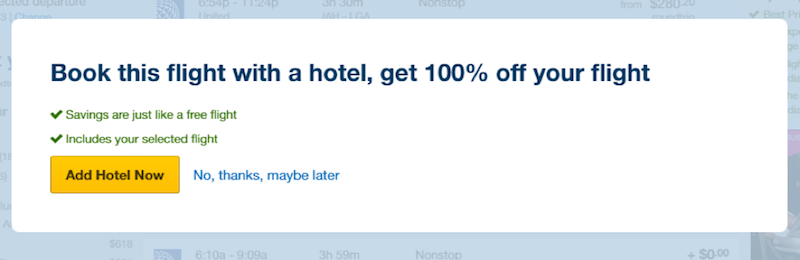
Combined with the default open tab on “Flights + Hotels”, this is another example of Expedia’s core strategy to upsell hotels along with flights.
After you click through, you’ll be taken to the checkout page.
Lots of interesting things happening here:

1. “Best value flights” prompt
This prompt (note the green color and the checkmark) congratulates you on selecting the right flight.
Then it asks you to “book now” so you get the best possible price.
2. Correct flight departure
In my case, I’m landing at LGA but departing from EWR.
Expedia helpfully warns me about it – in highly noticeable red text, no less.
3. Hotel prompt
Once again, Expedia upsells a hotel package.
There’s a simple reason for the aggressive upselling – hotels offer OTAs 10-15% margins, vs. just 5% for flight bookings.
4. “34 people book a flight…”
This prompt acts as social proof – one of the foundational principles of persuasion – by showing that there are plenty of others (34, to be exact) who’ve booked the exact same flight.
5. Upsell for Expedia credit card
Yet another upsell, this time for an Expedia Voyage credit card that will not only help you score great travel deals, but also get you 25,000 Expedia+ points.
Since the user is already somewhat committed to the purchase, this is a good place to upsell this credit card.
6. Best Price Guarantee
Expedia “guarantees” the best possible price (here’s the page explaining how).
In fact, if you find a lower price than Expedia’s, the company will pay you the difference and give you a $50 coupon.
Again, this helps assure customers that they’re getting the best possible deal.
7. “Best Value”
More pats on the customer’s back for picking the flight that offers the best value.
Expedia wants to make you feel that you were smart enough to pick the right flight (and not that Expedia picked the flight for you).
Giving the customer agency this way can help improve conversion rates.
After reviewing the price, you can continue the purchase by clicking the appropriately named button – “Continue Booking”.
On this page, you’ll be asked for the passenger details.

Besides the points noted above, a few more things stand out here:
1. Sign-in prompt
Expedia wants to convert more of its browsers into users. To do this, it offers customers bonus “Expedia points” for signing-in.
2. “Prices not guaranteed”
This can serve both as a warning and an incentive.
It tells users that the prices shown on the page are not “guaranteed” until they actually book it.
So if they want to lock in the savings, they better finish the booking process fast.
3. No navigation bar
Like the previous checkout page, the only navigation link here is the “Sign-in” button.
All other navigational elements have been removed to focus on converting users.
4. “Breadcrumbs” navigation
This navigation menu helps guide users through the checkout process. Note the use of icons next to the text.
5. “Secure transmission”
A gray lock icon and a security declaration helps reassure customers that their data isn’t going to get lost – a big concern after the number of major companies losing customer data after breaches (most famously, the Target data breach).
6. Hotel upsell
Notice that in this upsell, Expedia gives you an exact figure for how much you can save on hotels by booking it with your flight tickets.
Giving exact figures works better since they sound more “real” than rounded figures like “50% off”.
In the case of pricing, for example, the lack of “roundedness” improves conversion rates for rational purchases such as flight tickets.
Paying for the flight
After you enter the passenger details, you’ll be taken to the payment page. This is the moment of truth – every step in the customer’s journey has been leading up to this.
Expedia uses this page to maximize its earnings by heavily promoting an upsell: a $20 travel insurance policy.

Keep in mind that Expedia doesn’t charge a transaction fee to users.
Whatever money it makes, it makes through upsells and by charging hotels and airlines a commission.
By pushing an insurance policy, Expedia can dramatically increase the amount of money it makes from every customer.
How it promotes this offer is an exercise in conversion optimized design. From clever use of color to smart copywriting, Expedia pulls out all the guns to get people to buy more.
Let’s take a look at everything Expedia is doing here:
1. Fear of Missing Out
FoMO (Fear of Missing Out) is a well documented psychological phenomenon where people are compelled to do something just because it might not be available later.
Expedia takes advantage of that by boldly asking customers to not “Miss Out” on this deal. A clock icon and red text adds to the effect.
2. Loss aversion
On the surface, this list of reasons looks innocuous enough. Dig deeper, however, and you’ll notice how they all focus on negativity – loss, sickness, medical emergencies.
This plays into the psychological phenomenon of loss aversion, where people are motivated more by losing something than making new gains.
3. Purchase affirmation + negative opt-out
Here, Expedia makes “Yes” the default choice. It also phrases the purchase as protection (“I want to protect my trip”) and not as insurance.
The statement – “Expedia protects over 1 million flight travelers a year” – works as social proof.
If 1m people are buying insurance every year, surely they all can’t be wrong?
Also note the checkmark next to this statement. The choice is also highlighted by clever use of color – green is frequently associated with wealth, renewal and stability in color psychology.
To opt out of buying the insurance, you have to click a radio button with a negative choice.

By vocalizing the negative choice, Expedia makes it sound much less appealing.
This is a tactic frequently used by marketers to push more users towards the positive opt-in. For example, here’s a pop-up on Copyhackers:
 v
v
Interestingly, the font for the opt-out button is slightly smaller than the font for the opt-in.
Testimonial
Effective use of testimonials is one of the best weapons in any CRO’s arsenal to push conversions.
Here, Expedia not only uses a testimonial from a real customer, but also gives an exact value of the monetary benefits from the insurance.
Combined, these design choices help push Expedia’s conversion rates for this upsell much higher.
The actual payment form is surprisingly sparse:

The only visual element are logos of different payment providers. Expedia includes a total of six logos – far beyond the usual two or three logos.
This gives customers the impression that they have multiple payment options to choose from, which can give a small boost to conversion rates.
Scroll down further and you’ll be asked to enter your email address to receive booking confirmation:

The only thing of interest here is that Expedia checks the “Join Expedia+” checkbox by default.
Just so you aren’t sore about it (and to make the membership more appealing), it offers you 56 Expedia+ points to push you to sign-up for an account.
Once you’ve entered the payment information and clicked “Continue Booking”, you’ll have the flight ticket in your account.
Scenario 2: Organic Traffic Teardown
The Situation
The Texas man who wants to gift his wife a weekend for two in New York city now heads over to Google instead of Expedia.com directly.
He types in a query – “flight tickets to New York”.
On the first page, he finds a search result from Expedia that looks promising:

Let’s take a look at how Expedia converts this search visitor into a customer.
The landing page
This is the landing page from a search for “flights to New York” on Google. A few things deserve our attention:

The landing page is customized for the query.
- The lowest possible price ($98) is shown first to convince visitors to stick around.
- The landing page lists three reasons for choosing Expedia – tons of hotels, guaranteed low prices, and free 24 hour cancellation.
Scroll down a bit further and you’ll see a list of flights to New York from different cities.
Things to note here:

1. The share button is a small drop down menu.
The button blends into the background and doesn’t really attract attention.
Obviously, shares are not a big source of traffic for Expedia for users coming in from search, which is why it has muted the button.
2. As with the landing pages we saw above, Expedia pushes its Flights + Deals over flight-only deals.
The reason is simple enough: OTAs make more money from hotel bookings than just flight bookings.
3. The highest possible discount is highlighted in the section headline without any information on the flight’s date, hotel type or airline.
The sole purpose is to get users to click through to the next page.
Using flight search
Once you initiate the search, you are greeted by a page similar to the one you saw above:

There are two design elements here that I want to highlight.
Firstly, if you’ve made any previous searches on Expedia, you can “turn on search notes” in your Scratchpad to see how prices have changed since your last search.
Secondly, a small but hard-to-ignore pop-up box in bright yellow informs me that “4043 people are shopping for flights to NYC on Expedia right now”. How is that for social proof?
But before I can look at the search results, a pop-up shows on screen:

This pop-up warns users that ticket prices are set to rise in the next few days.
The way it is phrased makes it sound like it is merely doing a service to users – warning them about an impending price change.
However, from a CRO perspective, it is clear that this warning is meant to drive conversions, not just warn users.
Two things you should note about it:
1. Instead of giving a vague “prices are about to rise!” warning, it gives an exact figure for the expected price rise – 55%. This makes the warning sound much more believable.
2. The price rise is time bound. Instead of saying that prices are going to rise “in the next few days”, Expedia tells you the exact number of days (six) before the impending price rise.
Together, this compels more users to take action since prices will go up by more than half in less than a week.
Also note the pop-up at the bottom – more social proof!
Selecting the flight
After you select a departing and a return flight (I’m picking the very first one), you’ll see a pop-up promoting a hotel + flight offer:

Again, Expedia pushes the flight + hotel deal since it’s better for Expedia as well as customers.
The booking review page is similar to the page we saw earlier.
Note the congratulatory message at the top – a subtle push to persuade users to finish the purchase.

Paying for the flight
After entering the passenger details, you’ll be taken to the payment page. This is similar to the page we saw above.
There’s the same upsell for travel insurance along with the customer testimonial, conversion focused design and persuasive copywriting:

After entering your credit card information, you can hit ‘Complete Booking’ and wrap up the purchase.
See you next time…
So far, we’ve seen how Expedia creates an optimum customer journey for users coming in through organic search and direct.
This leaves two big acquisition channels – social media and paid traffic.
As mentioned, the second part of this analysis will be published on Econsultancy’s blog next week.
This is a great article. Thank you @Duraid for posting it.
It’s funny though. Regardless of the company bringing in $5.73bn in revenue, nearly $400m in profit…..
I still find it to be highly unusable and I, personally, just don’t use Expedia or any of their brands based on the horrible UX and UI Design.
“This is a far cry from the slick, conversion-optimized website that greets you today”
For example – This statement says nothing about how users behave on it, their sentiment or retention. It just says that the company makes a ton of money and is set up to convert users into paying customers in order to make all that money.
Does it work? Sure, I guess, for now. They don’t have my money and if a competitor comes along that steals it’s customers, then Expedia will probably just acquire them so that more dirt is swept under the rug.
I really think we need to understand there is a difference between making money and giving users a highly efficient and effective digital experience. I mean I used Expedia, found it to be similar to using and navigating http://www.lingscars.com and then tried another site which was equally as unpleasant to use. I found out that the next 3 sites that I tried were all owned by Expedia since you are either using an Expedia brand or a Booking brand.
So, the highly effective site you are describing is optimized to not be a go to, brilliant experience that people happily advise each other to use every time they need a trip, they optimize the site to meet business goals at the expense of the customer. They run a monopoly in the travel sector and users simply have no choice. People want a deal over a good user experience and they get that with Expedia. It’s like Walmart. No one actually wants to go in there and navigate the monstrous catacomb that it is while standing in line behind someone that may or may not be wearing pants. We go there for the bargain price and get the heck out asap.
This is my experience with Expedia and if I had the data that they have, I bet I could prove that people feel the same way.
Trustpilot in the UK has Expedia reviewed as a 1/5 star company with 2307 customers saying that they would give them 0/5 stars if possible (https://uk.trustpilot.com/review/www.expedia.co.uk). Other review sites such as Expedia.com has themselves (or 174389 customers) rated at 4.3/5 stars. Wow they are so generous to themselves (https://www.expedia.com/reviews/).
Top 10 Reviews.com has Expedia rated at 8.5/10 but there are no links to where that data came from (https://www.toptenreviews.com/services/home/best-hotel-booking-services/expedia-review/). And the comparable sites that the author suggests checking out for reference are other Expedia companies.
So they rate themselves highly when they are control over the author but then when it comes to review sites out of their control they get the lowest score possible.
To me that quick analysis screams manipulation and if you are the top earning travel company in the world (or one of) then you get to call the shots which is what I bet they are doing.
So, don’t get sucked in by profit giants as a way to get a job done. There are plenty of great alternatives that are not owned by Expedia or Booking and they offer great UX as well as customer service which is a part of the UX.
This is still a great article, don’t get me wrong. I just want people to think more about possibly paying a dollar more and getting a fantastic, return worthy experience. All I hear from travelers is how great their holiday was but how broken and horrible the digital experience was to get there.